Most people know that reengineering involves radical change. But what is it?
Rethink
Mike Hammer says reengineering involves discontinuous (lateral) thinking, and radical ground-up redesign.
At the heart of business reengineering lies the notion of discontinuous thinking - identifying and abandoning the outdated rules and fundamental assumptions that underlie current business operations. Every company is replete with implicit rules left over from earlier decades... - Michael Hammer & James Champy
Most planning is a search for a more efficient past.... an alternative which I call preferred future planning begins with envisioning an alternative and preferred future. - Glen Hiemstra, Futurist
End to End
Hammer identified that most IT projects, and many improvement initiatives, make existing sub-processes more efficient but sub-optimise the end to end process.
What Do You Really Want to Do?
A guy goes to the doctor, he puts his arm over his head and says "Doctor, it hurts when I do this." The doctor says "Don't do that!"
I was working in a large insurance firm. They received a quarter million signed forms from customers each year, to authorise credit card deductions. They needed to store the forms in case there was a dispute whether the form was received or entered correctly. Especially if there was a claim on the policy and the payment status of the policy was in dispute. Two operators scanned the forms using an industrial scanner, which was expensive to maintain. They recorded the insurance policy number and reference in an index, and stored the original form in a box for archiving. Form retrieval was time consuming and prone to error. It was obvious they needed a better way of storing the forms.
In this case, the answer to "What do you really want to do?" started as "We want an easier way of finding the forms." In kaizen terms, we could say this is "Type-1 waste": The customer might not specifically want it, but it's required.
On probing, the company didn't specifically want to scan, store or retrieve the forms. They just wanted to protect the company from liability in case there was a claim on the policy.
On further probing, it wasn't about customer satisfaction, or reducing claim turnaround times, or company reputation. They just wanted to prevent the company from losing money on disputed changes of payment details.
I did some decision analysis to determine the likely benefit of scanning the forms.
To avoid the cost of the claim, the following conditions would have to be met (the figures below are in the correct order of magnitude but are not the actual figures):
- The customer requested a change of credit card details during the year: 250,000 per year
- AND the customer was in a position to claim that the form was received but lost, or the credit card details were entered incorrectly: 0.01% (based on data from form retrievals and call centre sampling, noting that call centre records could confirm whether or not a form was received at all)
- AND there was a claim on the policy within the following year: 0.02% (based on claim rates for home and motor insurance)
- AND the customer was issued a policy cancelation notice, but did not receive it for some justifiable reason: 5% (based on sampling and expert opinion)
- AND the average claim cost was $100,000 (between home and motor insurance, based on data)
- AND disputing a claim over credit card details would involve additional legal costs of $20,000 (based on expert opinion)
Each of these assumed metrics was quickly refined into high-low estimates based on data and expert opinions. Different models were developed for home insurance and motor insurance. Based on the assumptions, all conditions would be met, and we would likely be able to avoid a claim of an average $100,000 and net $80,000, once every 4,000 years (ie: 250,000 x 0.01% x 0.02% x 5% per year). The worst case scenario was acceptable to the business.
The average saving per year from scanning the forms was therefore $20. To obtain this, we were paying for two Full Time Equivalent staff plus on-costs, and for scanner maintenance, plus additional process costs for other staff in transporting and retrieving forms.
We changed the process so that forms were placed in the shredding bin immediately after entry. We accepted the customer's word in the case of a disputed change of credit card details. Because other changes had resulted in improved customer retention, we needed additional capacity in other areas, and the staff members were reassigned to more rewarding work.
Outcomes over Process
Shigeo Shingo's division between Process and Operation is useful as background. Process in this context is the necessary flow of the product, and Operation is the arbitrary activities applied to the product flow to produce the product. Operations should be aligned around product flow.
Don't Automate, Obliterate
As can be seen from the case study above, realigning work around outcomes and focusing on end goals often removes superfluous parts of the process.
Case Management
Hammer says that reengineering in corporations usually moves away from assembly lines and towards case management. This is an acknowledgement that most non-factory work is knowledge work rather than process work. Various factors favour keeping knowledge work in the hands of a single case worker:
- visibility of and alignment to end goals
- mass customisation of the process to optimise efficiency and effectiveness
- relationship with the customer
- reduction of hand-offs (which cause "transport" and "waiting" wastes, and switch costs)
However, there are obviously still times in corporations when specialisation or automation will be better than case management. The point is that we shouldn't assume specialisation is better, we should do what works.
So what is it?
For me, reengineering continually asks: "What do you really want to do?" The question has two related aspects:
- Rethink. Throw assumptions out the window. Make informed decisions on what's necessary.
- Aim for the goal. What do you really want to do? Look at everything, end-to-end.
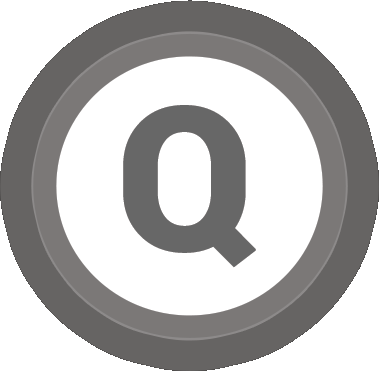
Comments